
If you have met me in real life, you might have known that I’m always attached to my phone at any time, anywhere. I can’t even sleep before scrolling through 9GAG on my phone. I used to be obsessed with experimenting with my Android phones: rooting, changing the ROM, swapping the internal and external storage, etc. But after what feels like hundreds of bootloops, I reduced my curiousity and try to accept my phone as it is. Now that I got a new phone (it’s a white Samsung Galaxy Grand Prime) with bigger internal storage (8GB, rather than 4GB like my old Galaxy Ace 3), I don’t feel like rooting it and swapping the storages. The internal storage is big enough that I can download any app I need (or rather, want). Today, I would like to share my favourite Android apps. I won’t put Twitter, Facebook, Instagram, or Path on the list because duh, they’re everyone’s favourites!
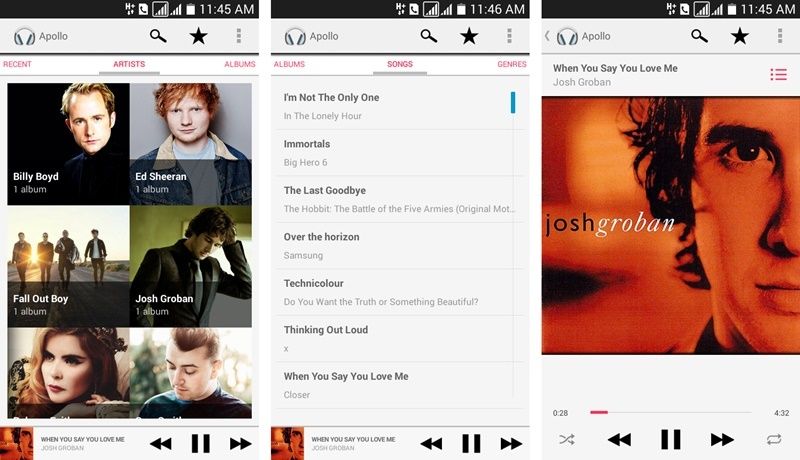
A few years ago, I changed my phone’s ROM to Cyanogenmod. The custom ROM came with its own music player called Apollo. The interface was simple and easy to use. It also allowed us to control the player using the button on the earphone. I’ve found out that I can install Apollo on my Samsung phone because it is a stand alone app now. But it’s not available on Google Play Store so I had to download the apk file and install it manually on my phone. If you are interested, you can find the apk file here. I’m using a theme called eyeOS 7, which can be found on Google Play (along with other themes for Apollo).
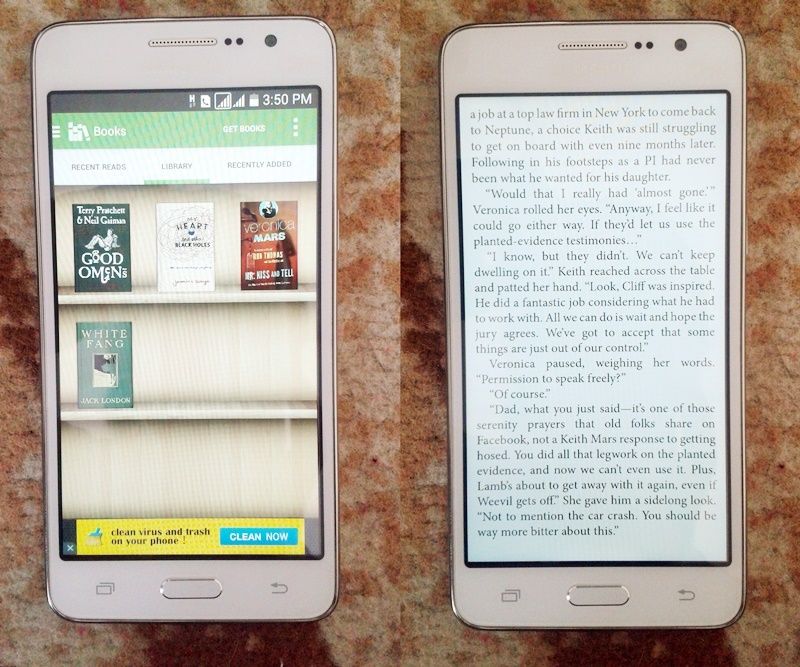
Honestly, Aldiko is not my number one choice as my favourite ebook reader. My most favourite reader is ASUS’s MyLibrary Lite. However, it’s not available on Google Play Store nor can I find the apk file out there. It’s exclusive for ASUS gadgets only. I had it on my ASUS tablet, but the tablet is now used by my mum, so I had to find an alternative reader for my phone. For me, Aldiko is the second best. It has all the features of MyLibrary, minus that little page corner flip animation when you move to the next page. Aldiko also allows us to change screen brightness by sliding our finger up or down the screen. The font size is customizable too, so if you feel that the font is too small, you can change it. I have three books on my Aldiko shelf (plus one that pre-installed on Aldiko). I’m currently reading Veronica Mars #2 (right picture).

I’ve tried several comic books readers for Android, but I’ve found that this is the most convenient one to use. It’s free but has no ad. My 5 inch screen is actually a bit too small for reading comic books, but with Perfect Viewer, I can easily zoom in and out by pinching the screen. It also has a small indicator on the shelf marking which comics we’ve finished and which ones we’ve started reading but not yet finished. All in all, it’s super awesome.

Oh… this app. Need I say more about this app? Well, basically it has all features that the web version has. The only thing I dislike about this app is that when I open a blog post it doesn’t directly open in my browser; instead, it opens in the Bloglovin’ app which only loads texts and images, but I can’t see the other things like the header and the sidebar. It loads faster, but not as pretty as if it opens in browser. But the app is very helpful for when we’re on the go and can’t log in to our laptops.
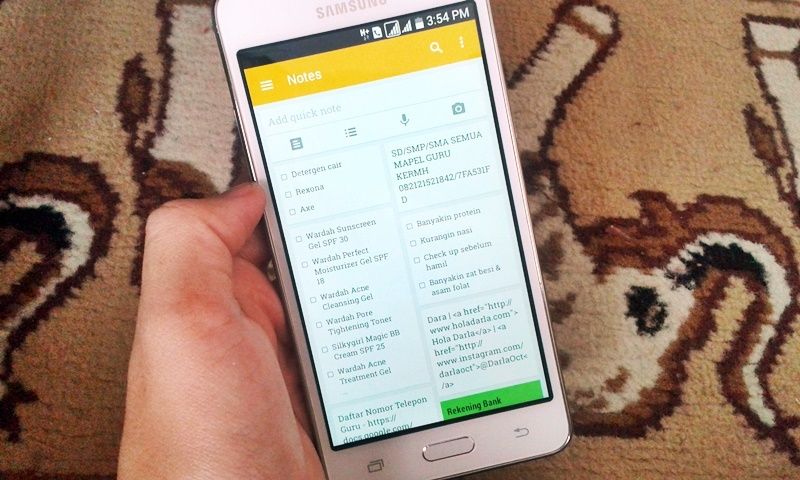
This is a Google app but it doesn’t come pre-installed on my phone. I don’t know what is the reason behind it, but I think it should be pre-installed because it’s super helpful. It’s much more simple than Evernote and the likes, but it has pretty much the same functions. I love that I can take notes on my phone and can later open them on my laptop. I use it for various things from jotting groceries lists and ideas to keeping my bank account numbers (I have many. Haha!)

I don’t really like playing games on my phone because the small screen usually limits the fun and excitement. But this game is an exception. It takes much of my free time. I’m totally absorbed to it. It’s basically a monopoly game, but with various maps and cute characters from Line (the chatting app). You can play with your Line friends or you can play with random players from all over the world. However, you will need a strong and steady internet connection to play it. I played with an up and down connection once and I ended up getting kicked out because I lost my connection all of a sudden. And when you get kicked out, you also lose the game and you will lose your game points.

9 Comments
Ooo I'll have to check these out! I rarely see a favorite app post for Android, so this is great! I already have the Bloglovin' app but I'm interested to check out the others 🙂
31 March 2015 at 4:40 PMYes, I realize that most bloggers have Apple products, while I myself honestly can't afford it, so I thought it would be nice to post my favourite Android apps for fellow Android users. I'm glad you enjoy it 😉
1 April 2015 at 11:52 AMi don't use android but i do love the bloglovin app!
xx danielle // shadesofdanielle.blogspot.com
1 April 2015 at 8:26 PMI have an iPhone, so I've only heard of Bloglovin, which I love and use everyday! One of my favorite apps is Afterlight; it's a photo editing app and it's awesome!
4 April 2015 at 5:00 PM~Sara
It's so helpful for bloggers, isn't it? 😉
5 April 2015 at 4:35 AMI've heard about Afterlight but I still hesitate to try it because the reviews on Google Play Store say that it's not as good as the iPhone version. Plus it's not free, so that adds to my hesitation. Haha
5 April 2015 at 4:40 AMGood post! We will be linking to this particularly great post on our site. Keep up the great writing
14 July 2025 at 4:05 AMEndreinigung vor dem Umzug hat uns sehr geholfen
1 August 2025 at 10:42 AMI very delighted to find this internet site on bing, just what I was searching for as well saved to fav 👉 Watch Live Tv online in HD. Stream breaking news, sports, and top shows anytime, anywhere with fast and reliable live streaming.
24 August 2025 at 9:05 AM